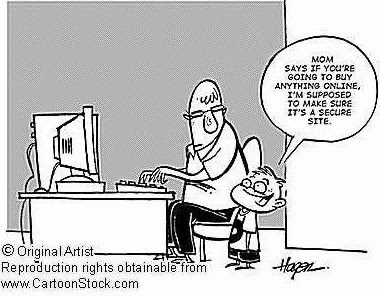 Protecting your privacy is harder when shopping online because you're asked to fork over sensitive data. Here's what Jay Foley at the Identity Theft Resource Centre suggests to minimize exposure:
Protecting your privacy is harder when shopping online because you're asked to fork over sensitive data. Here's what Jay Foley at the Identity Theft Resource Centre suggests to minimize exposure:Change your identity. Create a new email address exclusively for online stores that require one. This dummy address will wind up receiving future junk emails. Then each week, trash all the spam from your "shopping" address.
Send spies packing. If you download free software, "spyware" may have been secretly attached by a third party to monitor your surfing habits. Spychecker.com offers free software that detects and removes spyware from your hard drive.
If you enjoyed this post then Bookmark or Subscribe to HashOut for FREE!
Read more on Computers, Internet, Shopping, Tips and Tricks

0 Comments: